6-minute read
Communities across Alberta are installing solar photovoltaic (PV) systems to lower utility costs, reduce greenhouse gas emissions, and generate their own electricity. Here are nine ways to ensure your project is operating optimally, so your investment pays back now and into the future.
You are the proud new owner of a solar PV system. Now what? How do you ensure your solar PV system is optimized once it is up and running? How do you ensure it is effective for the next 30 years?

Most solar modules are durable and do not have any moving parts (unless your system has tracking mounts). They typically don’t require a lot of operational or maintenance hours, but making sure they are operating optimally ensures your investment pays off as quickly as possible.
Use this list to ensure your solar PV system is generating as expected, operating effectively, and producing maximum electricity savings.
Tip: These tips are primarily targeted towards municipalities or school authorities operating solar PV systems, but they may apply more broadly to other installations as well.
Nine ways to get the most benefit from your solar PV system:
1. Get insured
Confirm your insurance provider is aware of the newly installed PV system and that it is covered in case of accidental damage or vandalism. This ensures you can repair or replace components quickly in the event of damage to the system not covered by warranty or your installer. This will minimize interruption to production and maximize savings.
2. Check your portal
Confirm the system is operating and reporting by regularly checking your system’s online production portal. The online portal is your window for confirming whether the array is functioning, without having to be physically present at the array location (see Figure 2).
Ensure all components are online and reporting, particularly for systems containing more than one inverter or DC optimizers. Contact your solar installer if the overall system, or individual inverters, modules, or optimizers do not appear to be reporting properly, and resolve the issues immediately.
Issues may include:
- unusually low (for the weather and season) or no production from the entire system;
- one inverter in a multi-inverter system, or one optimizer, reporting far lower production than the rest; or,
- the array is not reporting to the monitoring portal at all. This could simply be an internet or connectivity issue or indicate that the array is malfunctioning.
Tip: Check the portal once per week.
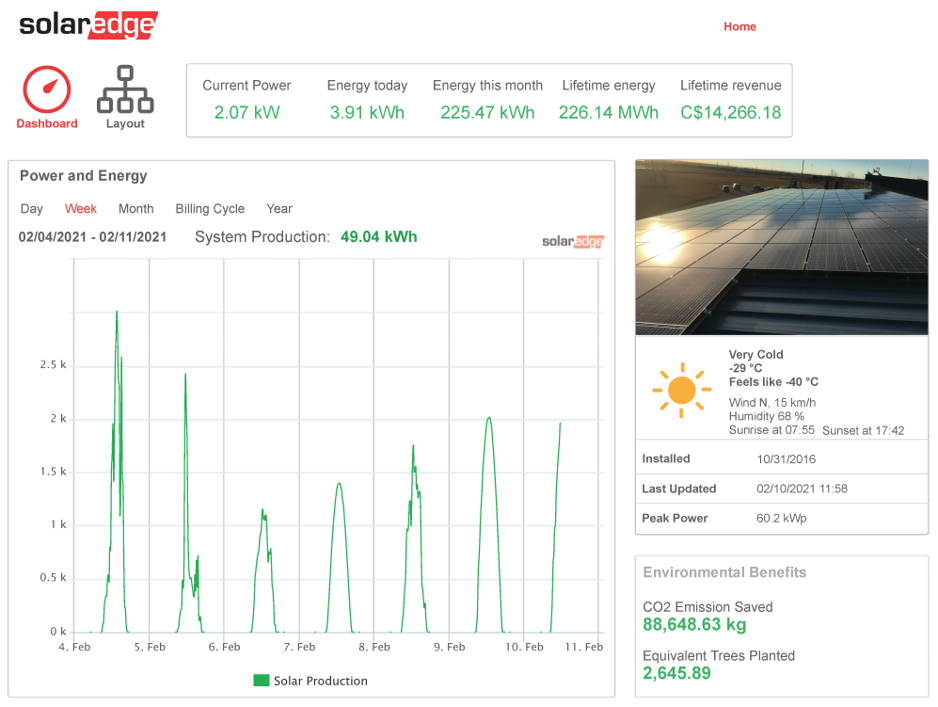
3. Create and follow operating procedures
Ensure operational procedures are in place, and being followed, to reconnect the solar PV array each time it is disconnected for building or electrical maintenance. This reduces unnecessary downtime for the system and minimizes production losses. Establish these procedures as soon as the solar PV system is installed. Brief all relevant facility or maintenance staff, including new staff, as part of the onboarding process.
Provide facilities staff with training on the financial and environmental benefits of the system, and how to ensure it is operated safely and reliably. Keep all solar PV documentation for staff reference (electrical drawings, part specifications, manuals, and system records) in a secure, accessible location.
Familiarize yourself with the routine maintenance tasks recommended by the module and inverter manufacturers. If staff are properly qualified, add these duties to their existing maintenance activities.
Tip: For those looking to dig into the details, the Best Practices for Operation and Maintenance of Photovoltaic and Energy Storage Systems from the National Renewable Energy Laboratory in the Unites States is a great resource.
4. Log your production data
Log and compare the system’s monthly production figures year-over-year to identify and address non weather-related inconsistencies. Your log will help you identify situations where the system may have experienced a malfunction or external production interruption and enable you to avoid the same malfunctions for the next year.
To verify that the system is performing consistently and as expected, track and log the following information in a spreadsheet:
- monthly electricity generation (available on the system’s online portal),
- monthly electricity (kWh) from the array exported to the grid (available on electricity bills),
- credits received for electricity exported to the grid (available on electricity bills),
- monthly solar electricity used onsite (subtract the exported electricity figure from the produced electricity figure).
5. Check your utility bills
Confirm that your retailer is registering and crediting excess electricity produced by your solar PV system by checking monthly electricity bills. This is especially important in the early months of the system, if you have registered for a solar premium, or if you change retailers.
If you are on a commercial rate and the solar PV array has reduced your peak loads, confirm that your site is registered within the rate category that corresponds to your new annual peak, to ensure you are seeing the savings associated with a lower peak demand.
6. Visually inspect
Schedule monthly visual inspections of the array(s) to check all equipment (modules, racking, wires, junction boxes, inverters, etc.) for signs of damage, dust, and debris. Ensure the modules are performing at peak capacity by cleaning them when dirty; simply rinsing off the modules with water is sufficient if the array is accessible.
Solar arrays are designed to safely operate in wet conditions, but if in-house staff are cleaning the modules, always ensure proper safety protocols are followed when working around live solar electric systems. Contact your solar installer for advice if you are unsure how to safely clean the modules.
Complete visual inspections after extreme weather events to identify potential damage early. Although solar PV modules are very durable, extreme hail or thunderstorms can occasionally cause damage.
Tip: With the right warranty and insurance, repair or replacement should be quick and easy.
7. Know your warranty terms
Be aware of the warranty periods in your contract for your system’s installation and equipment. Schedule an inspection of the system before they expire, to ensure any potential issues are dealt with under warranty.
8. Get expert help
Although it is not necessary to hire an expert solar contractor or other third-party to perform operation and maintenance duties on your system, you may want to consider this option if internal capacity is limited, or if the system is of considerable size.
9. Plan for end of life
Have a conversation with your solar installer about end of life options available. Plan ahead by setting aside resources to recycle or responsibly dispose of array components when they need to be replaced or reach their end of life.
Solar PV modules often continue to perform well beyond their expected 30-year lifespan, but at reduced capacity. Provide your old array a second life when you upgrade to new components by selling the old modules on the used market. You will recapture a portion of your investment and reduce the cost of transitioning to solar for someone else.
Tip: The Alberta Recycling Management Authority’s (ARMA) new Electronics Expanded Recycling Program is piloting solar PV module recycling in Alberta. Reach out to ARMA for more information on the Program.


You must be logged in to post a comment.